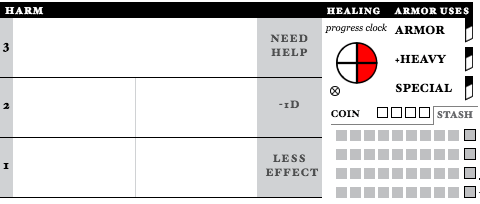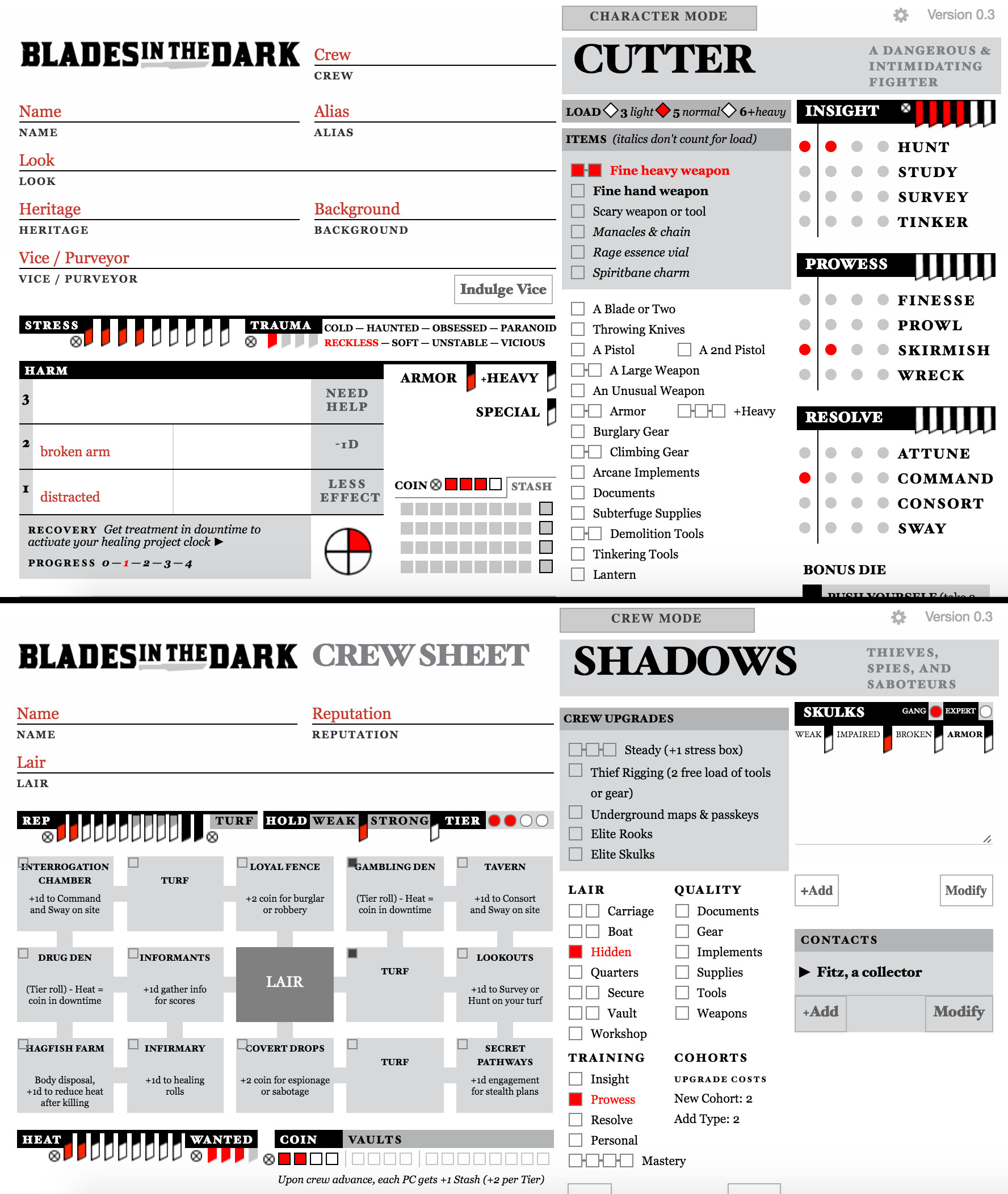Scum and Villainy question
Scum and Villainy question
I don’t understand this Special Ability:
SUNDERING
You may push yourself to attune to the Way and twist it, causing psychic harm to anyone in the area vulnerable to your assault. You may spend 1 stress for each additional feature: it damages instead of stuns — you may choose who is included in the effect.
You warp the Way within you, and by extension warp the Way in others—a risky proposition at best. Sundering cannot harm inanimate objects. When causing harm, the symptoms can include short term seizures and ruptured blood vessels. Those specially trained to resist psychic attacks or are somehow shielded may reduce your effect. By default this hits one target.
The last bolded sentence seems to contradict the former two, unless there’s something else going on. How can it hit anyone in the area, but only one target by default? Under which conditions would it hit more than one target? What’s the purpose of the second option “you may choose who is included in the effect” if it only affects one target?
Seems like the last sentence should be removed, though this opens up the question about how large “the area” is. Or perhaps this is meant to hit one target, and choosing the last option opens it up for several targets? In that case, the wording is extremely confusing, perhaps it should be “— it can affect more than one target”.