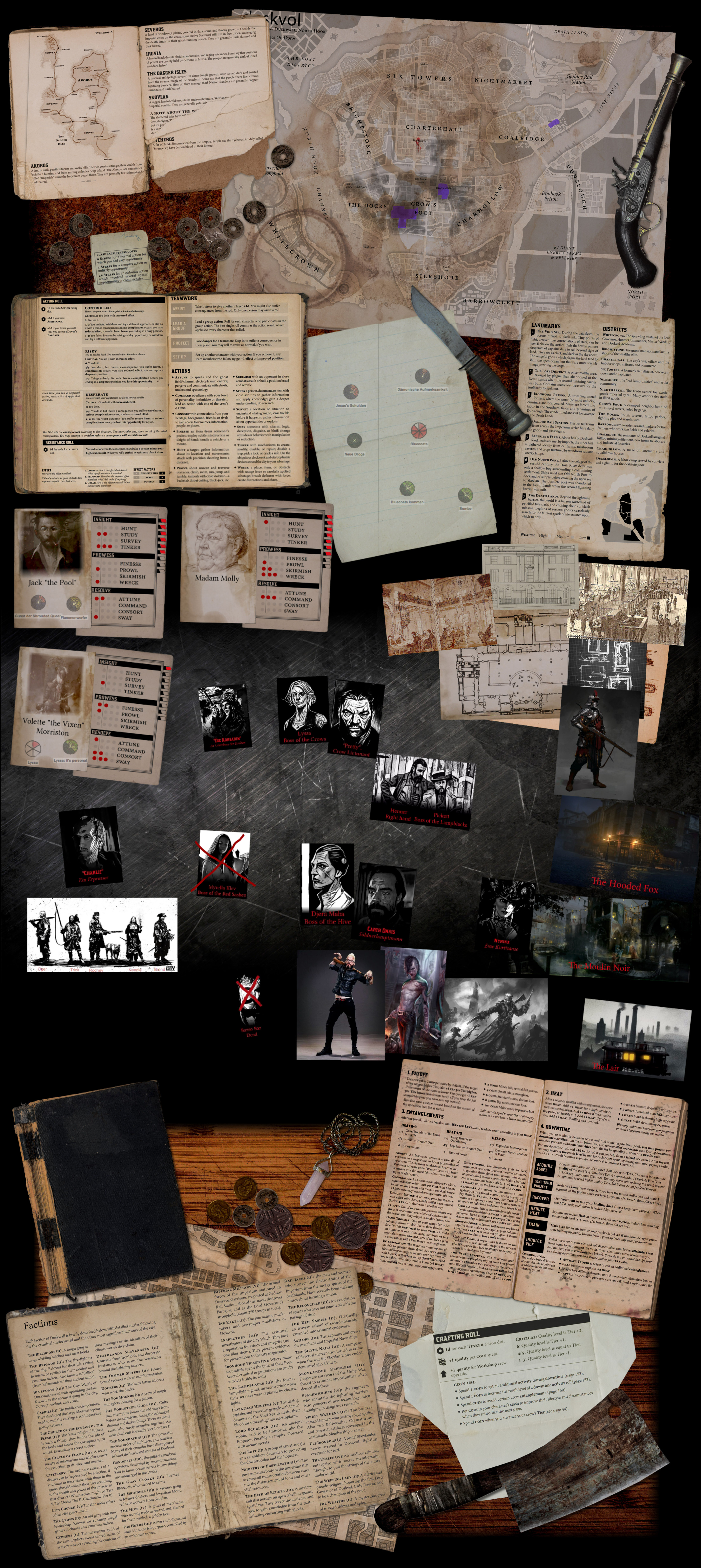
Check out our current BitD roll20 desktop after 10 sessions. It was inspired by all the awesome stuff posted in this community. Thanks a lot folks!
Here is a link to the underlying .xcf file if you want to use it: https://bit.ly/2jeJtYX
Check out our current BitD roll20 desktop after 10 sessions.
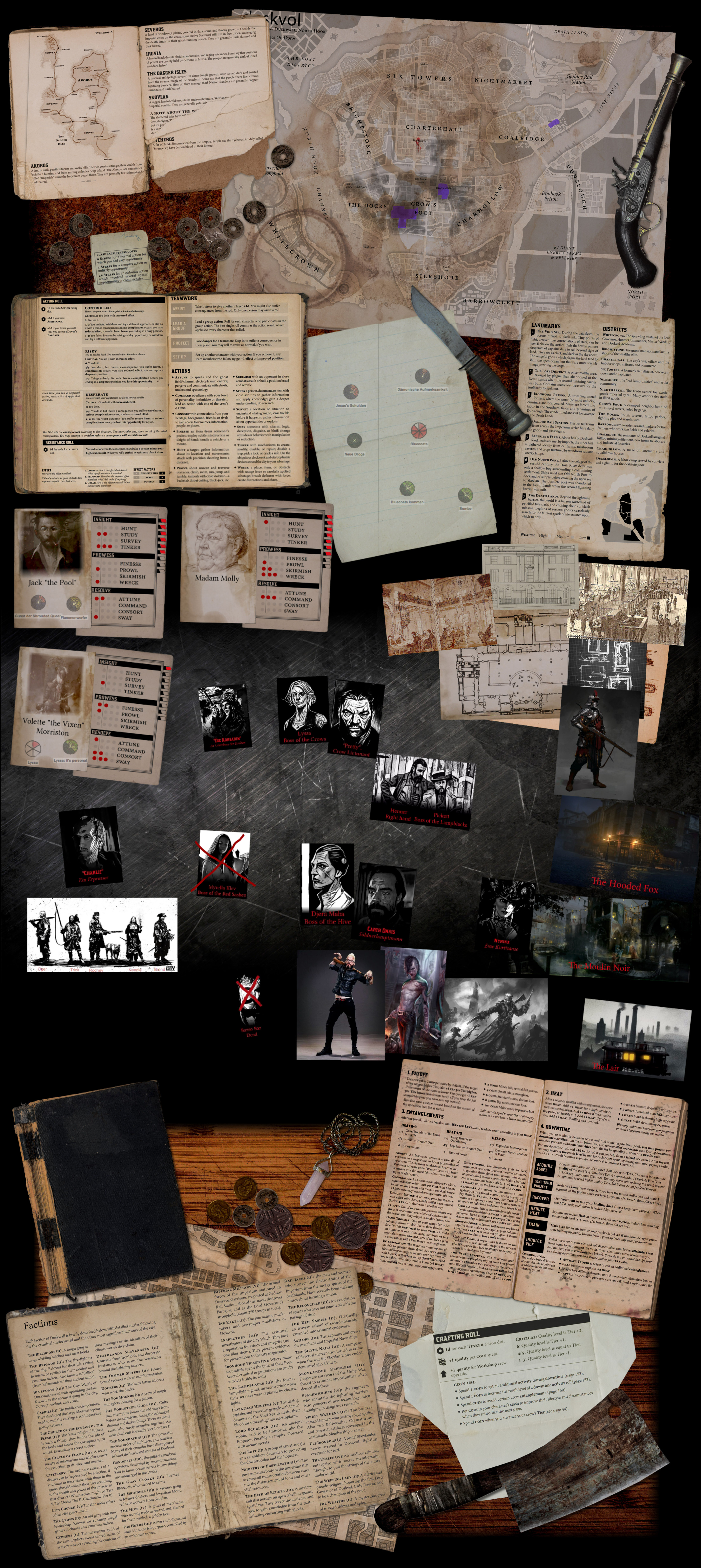
Check out our current BitD roll20 desktop after 10 sessions. It was inspired by all the awesome stuff posted in this community. Thanks a lot folks!
Here is a link to the underlying .xcf file if you want to use it: https://bit.ly/2jeJtYX
Comments are closed.
Dang, that’s gorgeous.
MOTHER-OF-GOD 😱
That’s the kind of gorgeous that makes me wish I didn’t have a face to face group.
Cool! 🙂
Mathieu Mazzoni Y a du challenge!
This is beautiful! Unfortunately it won’t let me open it?
nychelle smeltzer Can you download it? I created it using Gimp, so should work with that. Let me know if not and I’ll try to fix the issue.
Tamás Krisztin I don’t have Gimp so I will download that and open that way. Thanks!
Questions, do the action dots and stress trackers update? And if so, how do?
I think we might shop at the same props store. 😉
Michael Yater sadly it’s all manual..
Beautiful
Very cool. This Dishonored guy (right in the middle) seems to pop up in many BitD games. He just has the right face, right? 🙂
I’m a severe Roll20 newbie. If I wanted to use this, what would I do with a xcf file? Is this a map background?
Stefan Struck Totally, just look at him, he is a scoundrel!
Hrafn Afnsaz No, the xcf can be opened by Gimp for photo editing. I basically export the map as a jpg file from there, at a quality level that can still be read (about 9MB). Then I load it as a large background pic in roll20, with a desktop size 40x89un. Hope this helps 🙂
Amazing! How did I miss this???