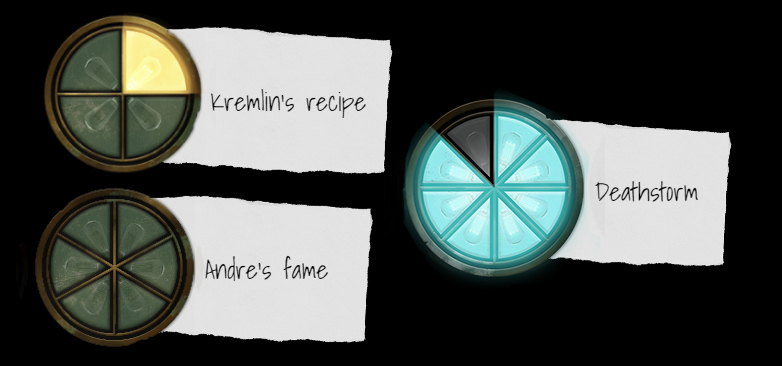
I’ve finally put my Blades clocks online, you can download them here (there should be a download-all link in the top right)
https://drive.google.com/drive/folders/1nPxXvS-Yfzik5b2JH0W4gicOll0aF8xR?usp=sharing
There’s a blue-light and yellow-light version of 4, 6, 8, and 12 segment clocks. You’ll want to set these up as rollable tables in Roll20 (https://wiki.roll20.net/Collections#Creating_a_Rollable_Table_Token) which will let you use them as multi-sided tokens on the table.
I’ve also put my “scrap of paper” graphic in the folder so you can set the clocks up on the table like the screenshot.

Thank you! These are rad!
Extremely rad! Thanks much Tim Denee.
Cheers! Do post a screenshot if anyone uses these, love to get a peek at how other people run their games.
Sweet. Thanks for sharing. These are great!
Awesome! Thanks for sharing.
Tim Denee Looking good! 👌
https://lh3.googleusercontent.com/sZBb3XMmPJes4PxTdsq98iJ8ZhUKkQg1cqa1sqjkagwJQ9P3Y1vUp0Cs_V_5zzfjDSk-Y3TdkCWG6Ch33n4sR954V3iJXSmWTjA=s0
Love them – added them into my Roll20 desktop just to show off how they look 😀 Thanks for your work on these
https://lh3.googleusercontent.com/UPLHKJzD2yDuykDwB3Ctbu9tu_h_esKzyqO01vYYDJWhobk7KiCjix8TdL4Jh2qMAnp-ltUNUxKkMhvTGGTrAA38EgtxQMVvfqQ=s0
Wow! Cool format! Thank you!
Finn Cullen I love the use of multiple maps you’ve got going. I’ll have to see how I can make use of the same technique in my own setup.
Eli O’Sullivan Kurtz Thanks Eli, I’ve found it useful to be able to slide in local maps when the team are planning stuff in a particular district. The very zoomed in one in the top left is the area around their HQ (a lot of turf grabbing and stuff going on round there) and it’s always nice to have a full Doskvol map on hand for orientation. I just saved them as individual graphics and drag them on and off the desktop as needed.