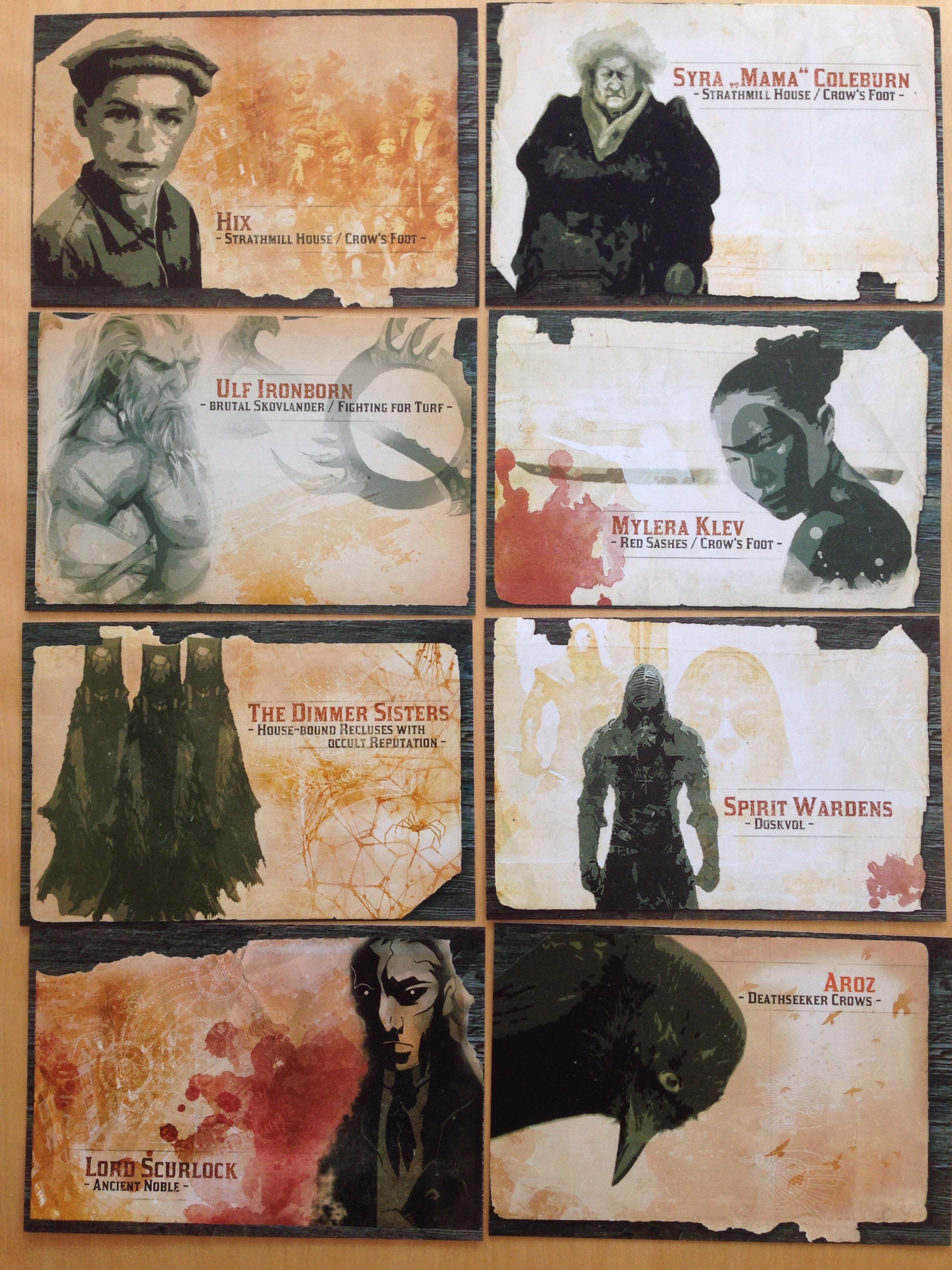
Everybody’s doing NPC cards, so I did mine. Big fun between score giving Doskvol a few faces and good use for the fotocards
Everybody’s doing NPC cards, so I did mine.
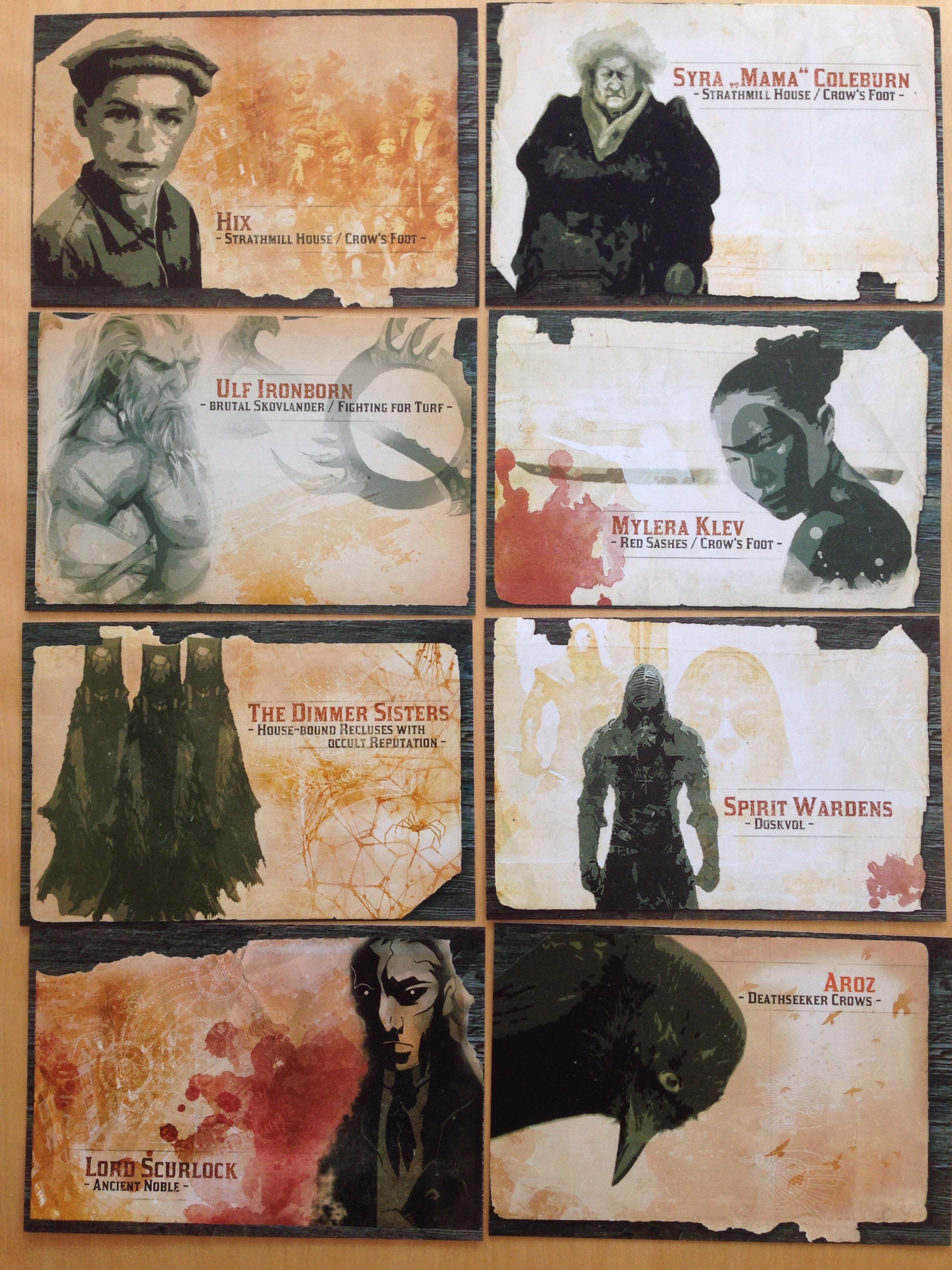
Everybody’s doing NPC cards, so I did mine. Big fun between score giving Doskvol a few faces and good use for the fotocards
Comments are closed.
Nice! those look really good
These are awesome! What you use to create these?
Tops! I’m so jealous! Wonderful work mate.
Thanks everybody for the praise. You’re too kind, because I just plug these ingredients together:
– Pictures from BitD QS or Pinterest (awesome material over there)
– Free Textures from the Internet (Collecting those is my real life Vice)
– Free PS Brushes from the Internet (see above)
– Tutorial about Map Creation (see one of my older posts)
– Photoshop Elements V12 (not that expensive anymore)
– Enthusiasm for BitD and the included characters 🙂
Any chance you’d be willing to share your .psd file? Or sell?
Kyle Wende Can’t charge money when I had so much fun 🙂 Please sent a direct message and I send you a dropbox link.
BUT: They are very specific maybe it’s better if I send you the link to the map tutorial I’m using…?
Jesus, these are insanely good. Makes me want to try my hand at it, despite not having any artistic skills whatsoever (I have a hard time drawing stick figures).
Those are amazing. I absolutely love them.
Stefan, I keep seeing you mention that old map tutorial, but I looked through your previous posts and couldn’t find anything definitive. Could you post a link?
Skip Olivares sure! Here you go
designcuts.com – Create A Vintage Treasure Map in Photoshop « Design Cuts
Great stuff! I’ve used map tutorials and photoshop for various props in the past too (just not this particular one) – e.g. a Faction Paradox map – curufea.deviantart.com – Westminster map by Curufea on DeviantArt
On a side note – there are great texture resources on DeviantArt, provided for anyone’s use by those that use it.
Another voice of praise. Phenomenal.
You say they are easy to create, but I doubt I could match these.
Aaaaahhh guys, come on thanks again for praising the humble me.
About resources: I got really cool (free) textures from designshock and GraphicBurger but a google search of “free texture” will result in tons of great links, too. You have to love the grunch and dirt!
For the splattering you can use those textures or free special fonts from dafont.com
Peter Cobcroft Great map! Looks really cool.
These are amazing
Piling on with the crowd here, great work! Which font did you use?
Galen Pejeau Thanks! Kirsty is the “official” Headline Font for Blades in the Dark. For the grit, dust, stains I don’t use fonts but free PS pencils.
Cool. I’m sure it had been mentioned elsewhere on this forum, but I’m relatively new around here. Thank you.