Interactive Sheets
(last updated: 2/4/17)
Thought I’d share something for Blades I’ve been working on. Here are Interactive Sheets in PDF Format for both the different playbook and crews.
This might have been done already, as I’m somewhat late to the party. Still, here are some previews, the actual sheets can be found here:
Playbooks: https://drive.google.com/open?id=0B__j08MXwvgOU3duWXJLLTFRMkE
Crews: https://drive.google.com/open?id=0B__j08MXwvgORktaSUp5YXJUUk0
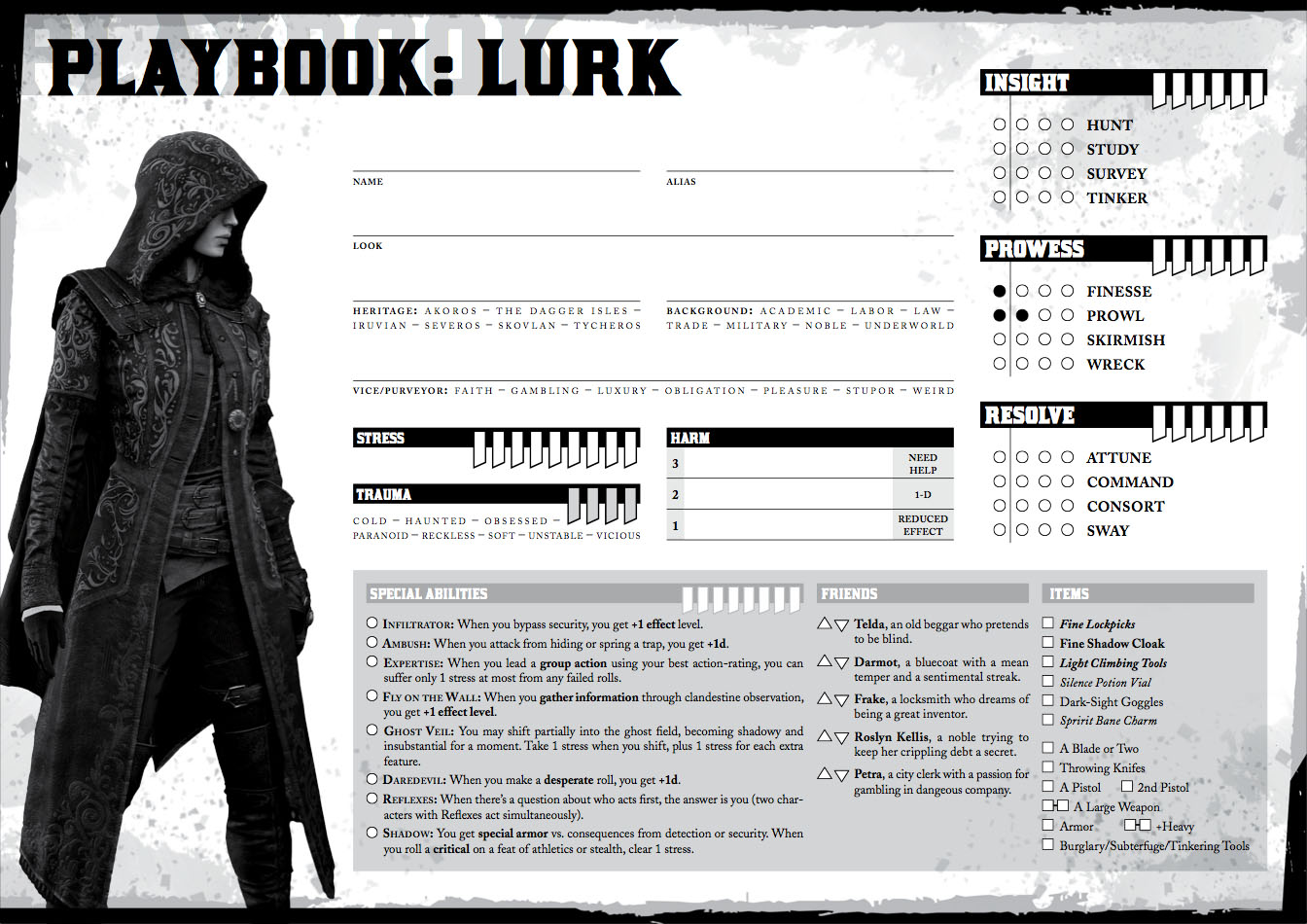
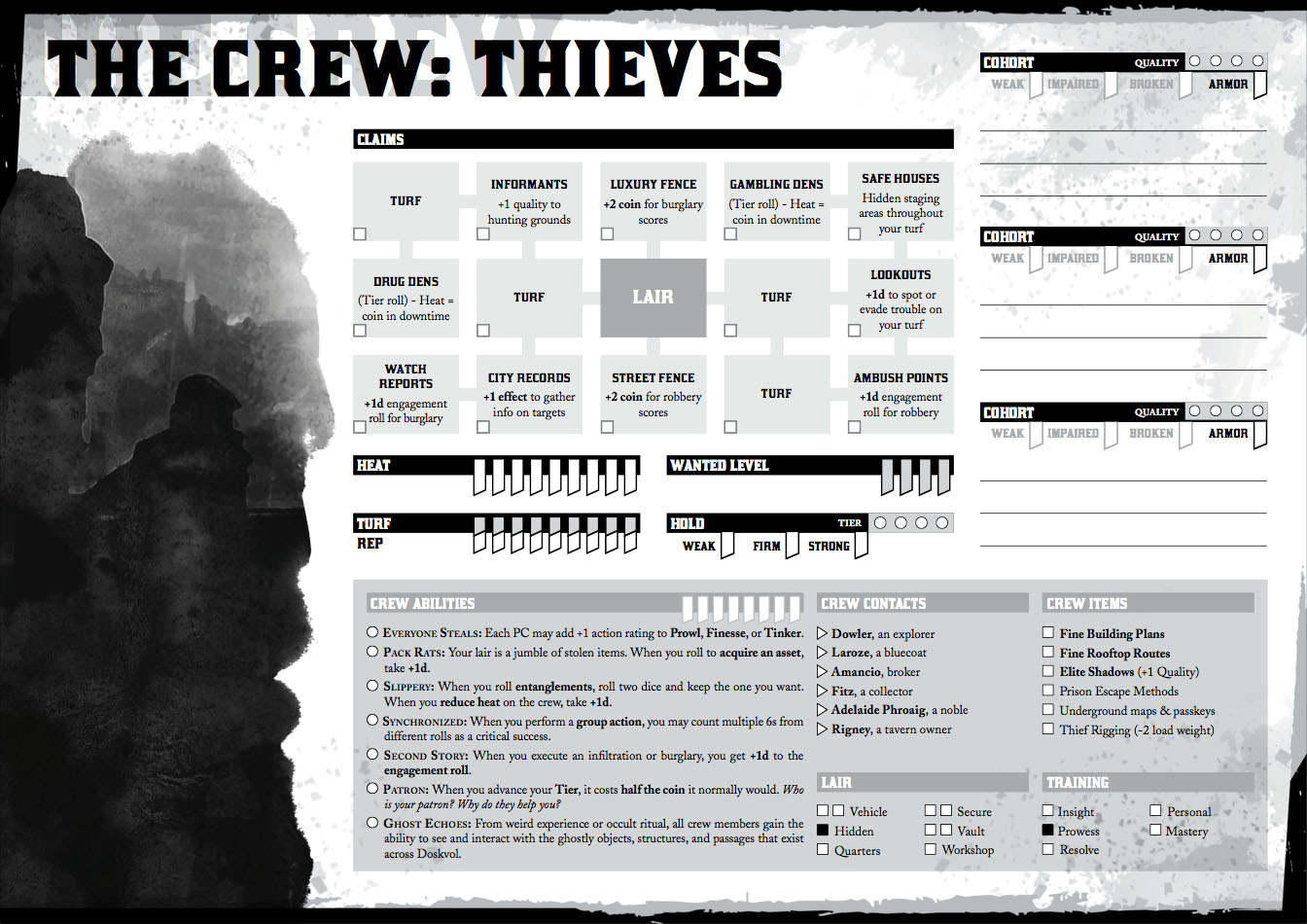
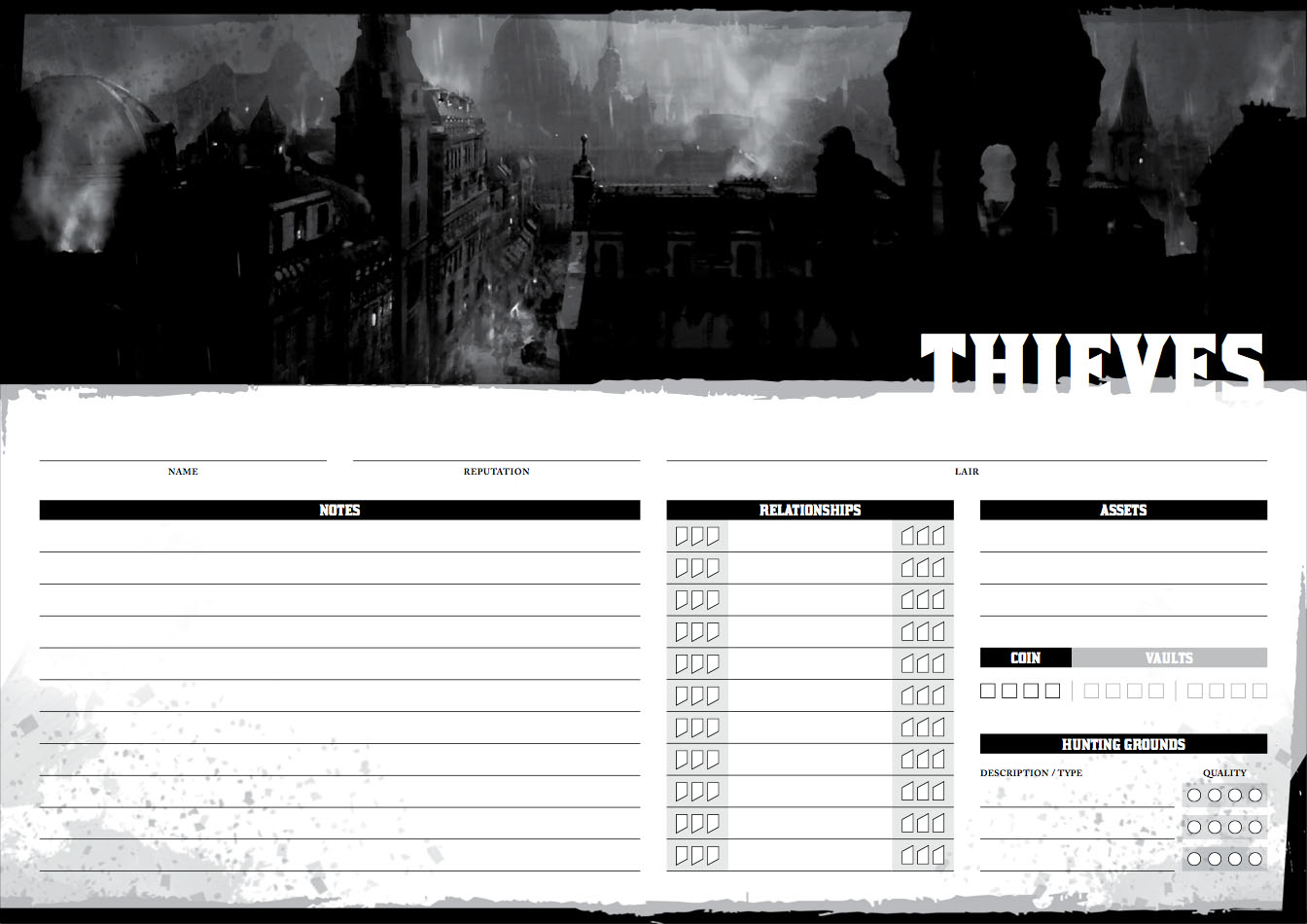

These look amazing!
Great work! I have a game online tonight and I’ll definitely use these sheets. Thanks!
Very pretty. I’m a little jealous that you seem to have solved the problem I was having with my own sheets, and being limited in shape/size of checkboxes. I may have to revise them. 🙂
I had just logged in to ask if anyone had prepped any of these – nice!
Ooh! Must take a proper look at these when I get a chance. Thanks
I love the use of the Dishonored portraits.
These are great. 🙂
woooooow Cool!
Really great work! Making pdf editable takes a lot of work. Thanks!!
One small thing about the turf track on the crew sheets: I like how the track fills up if you click along it, but it fills up left-to-right. Following John’s suggestion on p13 of the Quick Start, I prefer to mark turf on the right side, to indicate a “cap” on how much rep the crew needs. Can you make the turf track fill the other way, right-to-left?
Holy cats. Beautiful!
These are gorgeous. And I had a hearty laugh at the use of Jacob Frye as the character art for the Spider. 🙂
Cool!
Thanks for the kind comments. And for the feedback!
Ben Morgan I wouldn’t so much say I solved that problem as much as found a workaround. I’m simply layering custom vector objects on top of each other, telling each pair to “hide self and show the other” on click.
And yes, that quickly becomes rather complex once you have to add commands for an entire row to each and every object.
Oliver Granger I changed the turf tracks and updated the links in the original post. Cheers for your eye for detail!
We used these last night and they worked very well!
One edit: The Lurk’s ghost veil ability is missing the features list.
Also, I noticed the additional text you wrote for the Friends. Lots of fun details in there. 🙂
Not having the armour attached to the requisite special ability is a little disconnect, but gorgeous layout nonetheless.
A small update that addresses the suggestions below:
Lurk only: https://drive.google.com/open?id=0B__j08MXwvgOOTZfX3pkUFRmT0U
John Harper Great catch with the missing features list. Turns out that was one of those disproportionate challenges due to layout demands. But not impossible!
Nathan Roberts You’re completely on point there. Meaning there is a less than ideal compromise here that’s not going to disappear.
But I figured out a better compromise at least. I added an armor box to the special ability text that you can check and gave all armor boxes a distinct color (blue) when checked.
This way you can uncheck (“ablate”) any blue box you find on your sheet until they’re all gone.
Again: not ideal but very much worth improving.
Still so Awesome Jan! Thanks so much for all your efforts. I think on the Crew sheets too, the ‘London’ ephemera (such as dates established and names of shops) might be better ‘fuzzed out’. Our group was sorta instantly into Assassin’s Creed Syndicate as soon as they saw the sheet…. It ain’t a bad thang, but it does steer the input somewhat.
Nathan Roberts So true in regards to at least minimising those visual references.
As far as specific associations go, I’m personally highly “illiterate” when it comes to all these computer games and what they evoke for people. Which of course does nothing to erase or harness these connections, on the contrary.
All this is my way of saying how much I need and appreciate this type of feedback. The only one who’s slightly miffled is the Spider, who inexplicably lost his assassin-y hand blade…
There are new versions linked above incorporating the recent changes.
Jan, these are AWESOME. Thanks so much. We tried to Breakers sheet and a few class playbooks last night on our various tablets (Keeping the old pencil and paper sheets of course!), and they worked admirably. Well done.
Drav the Hound / Daemonspawn / Scion of a thousand faces even quickly tried to use Procreate to change his illustration – but then somehow screwed up the form-fillable boxes.
Everyone really liked the Layout, particularly on the crew sheet, though it was a pain to type all of their faction names and statuses, since the Motes have quite a few tangled relations with a LOT of the Doskvol factions.
Some of the players bemoaned the lack of ”flavour text’ as the intro for each playbook. Like the Slide being a subtle manipulator and spy.
Thanks again Jan, really cool work!
Nathan Roberts The wish to replace the images and personalise the sheets seems more than reasonable. It was possible to do it in Acrobat Pro before without messing with the interactive elements before.
Now it’s possible without outside software. Thank you JavaScript! Original Post and all that.
In other words: in the newest version, the existing pictures are still there, but you can treat them as placeholders and swap them out with a single click.
Which makes me happy because it essentially enlists users to compensate for any unwanted associations with the images used (as I mulled over above).
As far as the other observations go: I’d look at the hassle with the number of faction entries as a symptom of a well-progressed game. Had the sheet been there from the beginning, it would likely be a non-issue.
I totally sympathise with whoever misses the little flavour texts. I could not find a way to include them without breaking the flow of the layout (I tried). I’ll play around with it some more and see what I come up with (maybe as captions overlaid over the bottom of the images?)
Jan, you are so thoughtful! There is no need to really muck around with them any more. Thanks so much! They are a true labour of love, and I hope you get as much use out them as we all do 🙂
Captions over the images for the Flavour text will do nicely I think. Also with the art removes, there is ample space for the Player’s own art or captions or equipment or whatever. This is great! Thanks for all the tips regarding software and apps to modify the PDF – so very helpful.
These sheets are getting better and better. The image swap is very cool, but I noticed the feature list for the Lurk’s Ghost Veil is now hidden.
One thing I miss is a place to mark a character’s load (3-light 5-normal 6-heavy). Is there room in the items banner or under the friend’s list?
Also, the playsheets harm box should have two spaces for the bottom and middle rows. That way, it easier to tell if a character’s harm ticks up to the next level because they’ve already filled the lower. Because this would make the space small, it might help if the writing in those spaces was smaller or shrinks to fit.
Also, I can’t edit the notes area on the second page of each crew sheet. Is there a way to make it editable, or am I missing something?
Oliver Granger Great feedback!
Well, a bit sobering actually, but only because most of those things should have been fixed or implemented long before.
At least you can join me in pretending that the way the sheets are now is how they were all along! The magic of editing the original post knows no limits…
Wow fantastic! Looking great. Thanks for all your effort with these. As you’re clearly keen, here are a couple more nice-to-haves.
I note on the second page of each crew sheet that the coin dots for vault are faded. That makes sense given getting a vault is a crew upgrade. But it would useful if selecting the vault upgrade on page 1 could “unfade” the vault section heading and coin dots on page 2. The dots would be easier to see, for one, and would help clarify how the vault rules works too.
The harm box on the character sheets is great, but the font is large and the space limited, so some of the example harms from page 11 of the quick start just don’t fit in the bottom two rows. For example, I can’t write “twisted ankle” or “knife wound to arm”. I can understand why you don’t want to reduce the font size, but if the cell could shrink the font size to fit that might be a reasonable compromise if people really want to write “dislocated shoulder”.
There’s no way to select Heritage, Background, Vice or Trauma. Not a real problem for the first three as they have a text line above, but there’s nothing similar for Trauma. It would be useful if you could circle, highlight or underline one from all these lists, particularly Trauma. One or more from the lists actually, as some abilities can allow you take an additional one.
It would also be neat if a character’s Action dots would fill from left-to-right because you never select the second dot without also filling the first. Just like the cohort’s quality or the crew’s tier dots on the crews sheets.
As I said, none are particularly important but I think they could be useful nonetheless. Cheers.
Oliver Granger Useful stuff!
I actually agree even more strongly than the way you phrased it in regards to Heritage/Background/etc. The text lines should be more than just typing the selected item, they should encourage you to add some flavour and specificity. One more reason to fix this on the sheet.
Your observation on the Vaults is not bad at all, unfortunately I ran into a bit of a wall on that one. Which is interesting in and of itself, since a part of this project is me teaching myself more obscure features of the software.
So there’s no interaction between the “Vault” lair feature on page 1 and the coins in the vault on page 2. However, I did take another look at the visual aspect and decided to make the vault slots “unfaded” by default. Easier to deal with and the lighter bar above sufficiently communicates the difference between normal stash and vault.
Thanks once more for your critical eye!
Jan Kilger, great!
The underlines for selecting Heritage, Background, Vice and Trauma are useful but a little hard to see. Can you bold and colour the text or something to make the selection stand out more?
Likewise, the marks that are grey (like turf, hold, stress, vault) are difficult to make out from the rest of the sheet, particularly compared with those that are red coloured. I think all the fillable markings would be clearer and more readable if coloured red.
What about coin and stash on the character sheets? I think that’s an important thing to give space to track.
My players have picked Veteran special ability and there’s nowhere to show that, or what ability they picked from another source. I can see why you’ve removed the notes area on the character sheets but it makes it difficult to record info like that that has no other space. For example, there’s nowhere to record a long term project a character has embarked on. Another example is there’s nowhere to record a long term project a character has embarked on. Though that’s probably not critical to track on the PC sheet.
I do think it’s important to have a way to track harm recovery. A recovery clock or some other shape, like a straight segmented download bar.
My players can’t fit their look or vice/purveyor in the space provided. It wouldn’t hurt if all the text space were set to shrink text to fit rather than have a hard limit. That at least gives the player the option to write a few more at the cost of smaller, mismatched font size.
Hey Bro, have these been updated for the latest quickstart?
I cannot wait to see what you do with the v8 materials.
I’m working on updated and polished versions right now. Should have something to show within the next couple of days.
Links are now live for v8.
The new versions include:
– v8 rule changes (including Rep/Turf dynamics and Hunting Ground Tags)
– some minor polishing (no more pop up needed for the Lurk)
– the Assassin crew sheet (finally; with new art).
– and probably a much of new bugs!
Can’t wait to use these in play! I’m going to use these for a game I am running at a local con at the end of February.
Apologies for the double-post. Jan Kilger , are you planning to do work ups for the Ghost, Hull, and Vampire sheets?
Also, I have a very selfish request: Do you think you could add a back sheet with the character creation rules? I use the quick-start file to do that, and it is easier if the page is in the file. I only bagger you about this because your sheets ROCK LIKE AMADEUS ON A ROCKSTAR ENERGY BENDER!
Ahem. They’re superb. That is all. Ignore me, I’ll be in the corner, foaming at the mouth.
Brandon Perkins
Allow me to just think out loud about your suggestions…
(and yes, that’s an elaborate ‘feedback welcome’)
(1) Back sheets for the playbook
I’m very open to the idea to add a second page to each. I do think, however, that this should (a) be something unique or at least tailored to each playbook and (b) be something that would profit from interactive elements like the other pages.
It seems to me that character creation rules like you suggest are more fitting to a single handout at the table. Maybe one page with the creation rules (“before the game”) and a second page with action rolls/positions/effects (“during the game”).
By the way: what infos did you have in mind for that? What’s on p. 57 of the v8 book or more than that?
Here’s something I could see as a concept for second pages: if we think of playbook pages 1 (the current ones) as “what you modify between sessions”, then pages 2 could be “what you modify during sessions”.
I would build it with a focus on personal clocks (long term projects, healing and custom ones), but also coin/stash, unique equipment and such.
Do you think that’s useful enough to be worth it? Or does it backfire because it essentially asks you to flip the page away from the sheet’s page 1 to stay up to date of what’s happening “now” during a session? I’m a bit worried about the latter, because the crew sheets do not fall into this trap, with the second page being mostly footnote-ish details.
(2) Supernatural playbooks
My primary hurdle here is finding proper material for the illustrations/artwork (needs to fit the setting/period, the art style and the mood, in addition to the subject matter which is of course much more specific than the other playbooks).
Tell you what: I’ll do some art digging over the weekend and post and update afterwards. Building and coding the sheets would be no big deal after that.
That is completely fair. I did mention is was selfish XD. What about moving the veteran advances and spots to enter them onto the back of the sheet, since it looks like you otherwise dropped them? Also, the touchstone GM character gen questions and a section for background might be good, similar to the background info on the Marvel Heroic sheets.
I really love the idea of using the touchstone questions on the back sheets, for a number of (technical) reasons.
But most of all, with a couple lines to fill out the answers, they encourage players to note down an equivalent of a background story on the sheet while totally keeping the spirit of “evocative sketches” alive (think the contact descriptions).
I left out the veteran advances on the sheets mostly because they seem rather meaningless on the sheet as they are: without a place to note the actual ability you’re choosing, all you get is a line that informs you about a choice in a list of other things that actually present choices.
That works out fine for the crew sheets with their extensive open “notes” section, but as you spotted correctly, that’s not there yet for the playbooks.
I’m not at all familiar with the Marvel Heroic stuff and a quick search leaves me unsure if I’m looking at fan-made sheets or the ones you have in mind. Care to post a link for me?
I am not at work at the moment, or I would. If no one beats me to the punch I will drop you a link Friday. Basically, if you’re playing Spider-Man, you have information on playing Spider-Man on the back, and all his mechanics on the front. You already seem to have gasped why I was suggesting the questions, so you may not need the visual reference. I think you’re gonna kill it just from reading the post. The previous post, were you talked clocks and other downtowntime goodness, also rocks.
Speaking of touchstones, it occurs to me a small section for listing your character’s actor as well as some idioms might be cool.
As I was tapping this out on my Kindle, it occurs to me that someone with mad layout chops could put all the special abilities into layered pdf sheets with each roughly the size of a business card, that players could select the abilities they want, print them out and place them next to their sheet for the veteran upgrades. Lets clutter. If you lose em, then you just print them again.
Okay, latest version is up.
Playbooks now come with a second page (Background & Development).
These are somewhat minimalist in terms of the number of things that could have ended up here. But that also means a lot less clutter, which in turn makes them all about filling in your blanks and personalising stuff, rather than keeping track of things.
It also allows me to construct them very closely along the lines of the crew sheet back pages, which makes orientation a lot more fluid.
Features
Quote, Notes, XP Triggers, Clocks and Touchstones
Cancelled Features
– Actor (not my play style, can be indirectly folded into the quote though)
– Coin/Stash (layout reasons mostly, something for the notes section)
– Armor (found a hope on page one, added a box in the special armor abilities to “ablate” alongside the armor from the equipment section).
These are pretty great! A section for armor would be nice, but as you said, you can use notes for that. Very sweet. I think I am going to use these for a convention game I am running.
Brandon Perkins
You can use the equipment section on page one to track armor. Just unclick the checkbox for the armor you had equipped once it’s been used (“ablated”, if you will). I added a checkbox for the special armors in each of the special ability sections to go along with that.
I’ll admit that it’s a bit spread out and not as tight as it could have been, but on the plus side, it’s (1) on the first page where stuff like that belongs and (2) a separate armor section would have been somewhat redundant considering how armor and gear are implemented and how these intersect.
Also: would love to hear about your convention experiences with the sheets when the day comes!
(sub)
Jan Kilger Amazing sheet! Thank you for sharing. Is there an optimal image size if I want to replace the character image in the playbooks?
todd estabrook I thought I had a readme file in there that dealt with exactly that. Here’s the text:
for best results, use the following image parameters:
• use PDF format (saving as Photoshop PDF will do fine)
• use clipped images without a (white) background layer
• the following image dimensions will give you the best fit:
878 x 2153 px or:
74.25 mm x 182.25 mm at 300 dpi
(note that this is for optimal results, you can use lower dpi at similar dimensions, and you can use simple jpegs if you don’t mind them overlapping the sheet’s frame)
Hope this helps!
Haakon Olav Thunestvedt these?